Introduction
In the era of smart home technology, the Ring Doorbell has become a popular choice for homeowners seeking enhanced security and convenience. However, it’s not uncommon for users to encounter unexpected issues, such as the Ring Doorbell flashing white. This article delves into the various scenarios where this occurs and provides insights into why your device might be exhibiting this behavior.
Why My Ring Doorbell Flashing White After Charging?
One of the common situations users find themselves in is the Ring Doorbell flashing white after charging. This occurrence can be puzzling, especially when you expect your device to be fully operational after a charging session. Several factors contribute to this phenomenon.
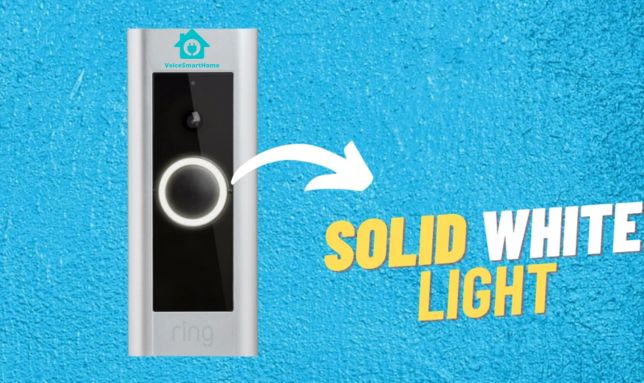
Battery Calibration Process
The Ring Doorbell undergoes a calibration process after charging to ensure accurate battery level reporting. During this period, the ring doorbell white light may flash as the device adjusts and synchronizes with the freshly charged battery. This is a normal behavior that should subside once the calibration is complete.
Firmware Updates
Firmware updates are crucial for the optimal functioning of any smart device, and your Ring Doorbell is no exception. After charging, the device may initiate an automatic firmware update, causing the ring doorbell flashing white after charging. This is a positive sign as it ensures your device stays up-to-date with the latest features and security enhancements.
Initial Setup and Configuration
If you recently purchased your Ring Doorbell or performed a factory reset, the flashing white light might indicate that the device is in setup mode. During the Ring Doorbell flashing white during setup, the device is ready to be paired with your smartphone and configured to your preferences. Follow the setup instructions in the Ring app to complete this process.
Ring Doorbell Flashing White During Setup Troubleshooting Tips
Encountering the Ring Doorbell flashing white during setup can be frustrating, but there are simple troubleshooting steps you can take to address this issue.
Check Wi-Fi Connection
A stable and reliable Wi-Fi connection is essential for the setup process. Ensure that your Ring Doorbell is within range of your Wi-Fi router and that the network credentials entered during setup are accurate. A ring doorbell white light during setup indicates that the device is attempting to establish a connection.
Reset the Device
If the Ring Doorbell pro flashing white persists during setup, consider performing a factory reset. This action erases previous configurations and allows you to start the setup process anew. Refer to the Ring Doorbell user manual for instructions on how to reset your device.
Update the Ring App
Compatibility issues between the Ring Doorbell and the Ring app can contribute to the ring doorbell flashing white during setup problem. Ensure that you have the latest version of the Ring app installed on your smartphone. If not, update the app from the respective app store and attempt the setup process again.
Ring Doorbell White Light Not Spinning What Does It Indicate?
A related issue that users may encounter is the Ring Doorbell white light not spinning. Understanding the reasons behind this behavior is crucial for troubleshooting and resolving the problem.
Incomplete Setup Process
If your Ring Doorbell is stuck with a static white light and not progressing through the setup process, it might indicate an incomplete configuration. Revisit the setup steps in the Ring app and ensure that each step is completed correctly.
Network Issues
A static white light can also signify connectivity issues with your home Wi-Fi network. Verify that your Wi-Fi router is functioning properly and that the Ring Doorbell is within an optimal range. Reposition the device if needed, ensuring a stable connection.
Device Overheating
Continuous operation or exposure to high temperatures can lead to the ring doorbell white light not spinning issue. Check the operating temperature range specified in the user manual and ensure that your device is not exposed to extreme conditions. If overheating is suspected, allow the device to cool down before attempting the setup again.
Troubleshooting the Ring Doorbell Flashing Blue Resolving Connectivity Issues
While the Ring Doorbell flashing white can be a common occurrence, users might also encounter situations where the device is flashing blue instead. The ring doorbell flashing blue typically indicates a connectivity issue between the device and your Wi-Fi network. Let’s explore the reasons behind this phenomenon and effective troubleshooting steps.
Wi-Fi Network Interference
Interference from other electronic devices or neighboring Wi-Fi networks can disrupt the connection between your Ring Doorbell and your home network, leading to the ring doorbell flashing blue. To address this, try changing the Wi-Fi channel on your router to reduce interference. You can do this through your router’s settings.
Signal Strength
A weak Wi-Fi signal can result in the ring doorbell flashing blue. Check the signal strength in the Ring app to ensure that the device is within an optimal range. If the signal is weak, consider repositioning your Wi-Fi router or the Ring Doorbell to improve connectivity.
Router Compatibility
Incompatibility issues between your router and the Ring Doorbell can contribute to the ring doorbell flashing blue problem. Ensure that your router meets the device’s compatibility requirements, and if possible, update your router’s firmware to the latest version.
Network Security Settings
Certain security settings on your Wi-Fi network might prevent the Ring Doorbell from connecting, resulting in the ring doorbell flashing blue. Check your router’s security settings and ensure that they are compatible with the device. Adjust settings if needed, and make sure the Ring Doorbell is using the correct Wi-Fi password.
Reset Network Settings on the Ring Doorbell
If all else fails, consider resetting the network settings on your Ring Doorbell. This action erases the current network configuration, allowing you to set up the connection afresh. Follow the device’s user manual for instructions on resetting network settings.
Ring Doorbell Pro Flashing White Advanced Troubleshooting
For users experiencing the more advanced issue of Ring Doorbell Pro flashing white, additional troubleshooting steps may be required.
Power Source Issues
The Ring Doorbell Pro requires a reliable power source for optimal performance. If you observe the ring doorbell pro flashing white, it might indicate issues with the power supply. Check the wiring and power source to ensure they meet the device’s requirements. If using a transformer, confirm that it provides the recommended voltage.
Device Overheating
Continuous operation or exposure to high temperatures can lead to the ring doorbell pro flashing white issue. Check the operating temperature range specified in the user manual and ensure that your device is not exposed to extreme conditions. If overheating is suspected, allow the device to cool down before attempting to use it again.
Voltage Fluctuations
Inconsistent voltage levels can cause the ring doorbell pro flashing white problem. Use a voltage meter to check the power supply and ensure it remains stable within the specified range. If voltage fluctuations are detected, consider installing a voltage stabilizer to provide a consistent power supply to the Ring Doorbell Pro.
Contact Ring Support
If all else fails, reaching out to Ring’s customer support can provide valuable assistance. Explain the issue, the troubleshooting steps you’ve taken, and any error messages you’ve encountered. The support team can guide you through advanced troubleshooting or provide information on potential hardware issues.
Advanced Firmware Troubleshooting Resolving Persistent Updates
While firmware updates are crucial for the optimal performance of your Ring Doorbell, persistent issues such as the ring doorbell white light not spinning after an update can be frustrating. Here are advanced steps to address this
Manual Firmware Update
If the automatic update process is causing issues, consider a manual firmware update. Visit the Ring website, navigate to the support section, and find the latest firmware for your Ring Doorbell model. Follow the provided instructions to manually update the firmware.
Factory Reset Before Update
Performing a factory reset before a firmware update can sometimes resolve issues. This ensures a clean slate for the new firmware installation. Refer to your Ring Doorbell’s user manual for instructions on how to perform a factory reset.
Rollback to Previous Firmware
If the ring doorbell white light not spinning issue persists after an update, it might be worth considering a rollback to a previous firmware version. Check the Ring support website for guidance on how to downgrade your firmware. Keep in mind that this should be done cautiously, as using outdated firmware may pose security risks.
Addressing Connectivity Challenges Optimizing Wi-Fi Performance
Connectivity issues, as indicated by the ring doorbell flashing blue, can be complex and may require more advanced troubleshooting. Let’s explore advanced strategies to optimize Wi-Fi performance

Wi-Fi Extenders and Mesh Networks
If you have a large home or experience Wi-Fi dead zones, consider using Wi-Fi extenders or a mesh network. These solutions enhance coverage, ensuring that your Ring Doorbell maintains a stable connection throughout your property.
Quality of Service (QoS) Settings
Access your router’s Quality of Service (QoS) settings to prioritize network traffic. Assign higher priority to your Ring Doorbell’s connection, ensuring that it receives optimal bandwidth for smooth operation.
Dual-Band Wi-Fi Routers
Upgrade to a dual-band Wi-Fi router if you haven’t already. This allows your Ring Doorbell to connect to the less congested 5GHz band, reducing interference and improving overall performance.
Professional Wi-Fi Site Survey
For comprehensive optimization, consider a professional Wi-Fi site survey. This involves a technician assessing your home’s layout and recommending optimal router placement and additional networking equipment.
Advanced Power Management Power Issues
Issues related to power, such as the ring doorbell pro flashing white, may require a deeper understanding of the device’s power management. Here are advanced steps to address power-related challenges
Power Supply Analysis
Use a multimeter to analyze the voltage supplied to your Ring Doorbell Pro. Ensure it consistently meets the specified requirements. If voltage fluctuations are detected, consult with an electrician to stabilize the power supply.
Dedicated Transformer Installation
Consider installing a dedicated transformer for your Ring Doorbell Pro. This ensures a dedicated and stable power supply, reducing the likelihood of issues like the ring doorbell pro flashing white due to shared power sources.
Professional Installation
If you’re encountering persistent power issues, consider professional installation. An experienced technician can assess your home’s electrical setup and provide tailored solutions to ensure a reliable power source for your Ring Doorbell Pro.
Optimizing Device Placement Minimizing Environmental Impact
The environment in which your Ring Doorbell operates can impact its performance. Advanced troubleshooting involves optimizing the device’s physical placement to minimize environmental impact
Weatherproofing Considerations
Ensure your Ring Doorbell is adequately weatherproofed. Exposure to harsh weather conditions can lead to issues like the ring doorbell white light not spinning. Consider additional weatherproofing measures if needed.
Adequate Ventilation
Avoid placing your Ring Doorbell in areas with limited ventilation. Adequate airflow prevents overheating, a common cause of issues such as the ring doorbell pro flashing white.
Sunlight Exposure
Direct exposure to intense sunlight for prolonged periods can affect the device’s sensors. If your Ring Doorbell is exposed to sunlight, consider repositioning it or using sunshades to minimize impact.
Enhanced App and Cloud Management Leveraging Advanced Features
Issues related to app functionality or cloud management may require advanced strategies for resolution. Let’s explore ways to optimize the digital aspects of your Ring Doorbell experience
App Permissions and Updates
Ensure that the Ring app has the necessary permissions on your smartphone. Additionally, keep the app updated to the latest version to benefit from bug fixes and performance improvements.
Cloud Subscription Evaluation
If you have a Ring Protect Plan, evaluate your subscription level based on your usage. Upgrading to a higher plan may provide additional features and enhanced cloud storage, ensuring a smoother experience.
Device Health Monitoring
Regularly monitor the device health status within the Ring app. This feature provides insights into the performance of your Ring Doorbell and alerts you to potential issues before they escalate.
Collaborating with Community and Support Tapping into Collective Knowledge
The Ring community and support channels can be valuable resources for advanced troubleshooting. Consider these collaborative approaches
Community Forums
Engage with the Ring community forums to share your experiences and seek advice from other users who may have encountered similar issues. Community members often provide insights and solutions based on their experiences.
Direct Support Communication
If advanced issues persist, reaching out to Ring’s customer support is crucial. Provide detailed information about your setup, the specific issue you’re facing, and the steps you’ve taken to troubleshoot. This allows support representatives to offer targeted assistance.
Firmware Beta Programs
For users comfortable with beta software, consider participating in Ring’s firmware beta programs. This allows you to access pre-release versions of firmware and contribute to the testing process, potentially addressing issues before they become widespread.
Embracing Future Technologies Ring Doorbell and Smart Home Integration
As technology continues to advance, the integration of smart home devices becomes increasingly seamless. In this section, we’ll explore how future technologies and advancements may impact the user experience with the Ring Doorbell and provide insights into potential developments.
Artificial Intelligence and Advanced Motion Detection
Future iterations of the Ring Doorbell may leverage artificial intelligence (AI) for more sophisticated motion detection. This could involve the device distinguishing between different types of movement, such as recognizing the presence of a person, animal, or package. Advanced AI algorithms could reduce false alerts, providing users with more accurate notifications.
Edge Computing for Faster Response Times
The concept of edge computing involves processing data closer to the source, reducing latency and enhancing response times. Implementing edge computing in Ring Doorbell devices could result in quicker alerts and more immediate access to live footage, contributing to a more responsive and reliable security system.
5G Connectivity for Enhanced Performance
The deployment of 5G networks offers the potential for faster and more reliable connectivity. Future Ring Doorbell models may leverage 5G technology, providing users with higher data transfer speeds and lower latency. This could result in smoother video streaming and improved overall performance, especially in areas with robust 5G coverage.
Enhanced Battery Technology
As battery technology evolves, future Ring Doorbell models may benefit from more advanced and efficient power sources. This could lead to extended battery life, reducing the frequency of charging and enhancing the device’s overall reliability. Users may experience fewer instances of the ring doorbell flashing white after charging as a result.
Integration with Virtual Assistants and Smart Home Hubs
Future Ring Doorbell models may seamlessly integrate with popular virtual assistants and smart home hubs. This integration could enable users to control and monitor their Ring Doorbell using voice commands, as well as incorporate it into broader smart home automation scenarios. The ring doorbell white light may evolve into a visual indicator for various smart home statuses.

Advanced Environmental Sensors
To address issues like the ring doorbell white light not spinning due to extreme weather conditions, future devices may include advanced environmental sensors. These sensors could monitor temperature, humidity, and other environmental factors, allowing the Ring Doorbell to adapt its operation based on the current conditions.
Preparing for the Future User Education and Best Practices
As technology evolves, staying informed about the latest features and best practices becomes crucial for maximizing the potential of smart home devices like the Ring Doorbell. Here are some considerations for users to stay ahead of the curve
Regularly Update Firmware and Software
To benefit from the latest features and security enhancements, ensure that your Ring Doorbell’s firmware and the Ring app are regularly updated. Set up automatic updates when possible to streamline this process.
Participate in Beta Programs
For users comfortable with testing pre-release software, participating in beta programs can provide early access to new features and improvements. This collaborative approach allows users to contribute feedback and shape the future of Ring Doorbell functionalities.
Explore Smart Home Ecosystems
As the smart home landscape expands, explore compatible devices and ecosystems that can enhance the functionality of your Ring Doorbell. Integrating your device with other smart home components can lead to more comprehensive automation and control.
Community Engagement
Engage with the Ring community forums and other smart home communities to share experiences, troubleshoot issues, and stay informed about emerging trends. Community discussions often provide valuable insights and solutions to common challenges.
Understand Device Limitations
Every smart device, including the Ring Doorbell, has its limitations. Understanding these limitations ensures realistic expectations and allows users to implement strategies to mitigate potential issues.
Professional Installation and Maintenance
Consider professional installation for complex setups or if you encounter persistent issues. Professional technicians can assess your home’s unique conditions and provide tailored solutions to optimize the performance of your Ring Doorbell.
Conclusion
In conclusion, encountering a Ring Doorbell flashing white can be attributed to various factors, ranging from routine processes like battery calibration and firmware updates to issues during the setup process. Understanding the context in which the white light appears is crucial for effective troubleshooting.
Whether you’re dealing with the Ring Doorbell flashing white after charging or the ring doorbell white light not spinning, the key is to approach the issue systematically. By following the troubleshooting tips provided in this article, you can ensure that your Ring Doorbell operates seamlessly, providing you with the security and convenience you expect from this smart home device.
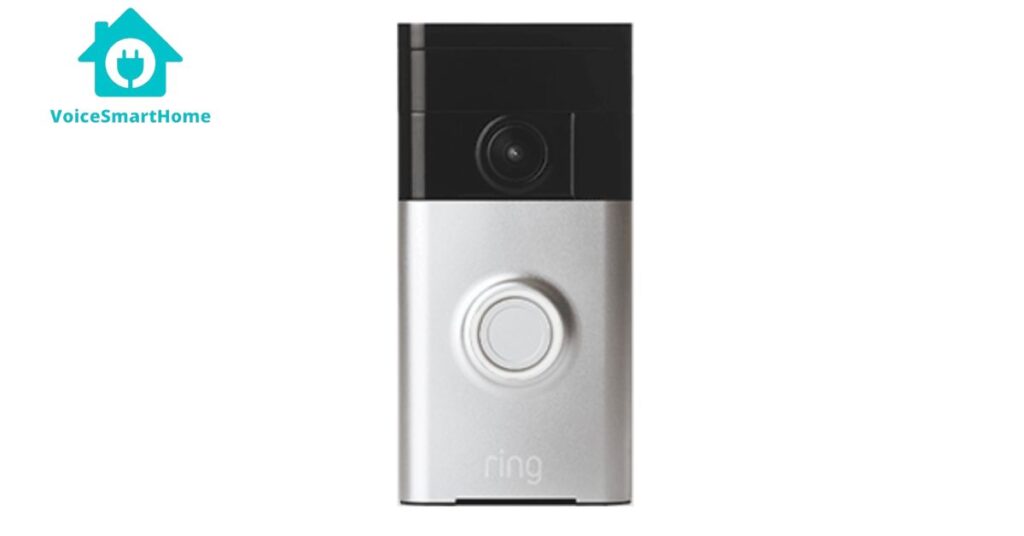
FAQ
1.Why is the white light blinking on my Ring Doorbell?
The white light blinking on your Ring Doorbell typically indicates that the device is in setup mode or is currently updating its firmware. If the blinking persists outside of these situations, check for potential Wi-Fi connectivity issues.
2. Why is my Ring Doorbell not spinning white and fully charged?
The Ring Doorbell may not spin its white light after charging due to a possible firmware update or a need for calibration. Ensure the device is connected to Wi-Fi, as updates often require a stable connection. If the issue persists, consult the Ring app for any available firmware updates.
3. How do I do a hard reset on my Ring Doorbell?
To perform a hard reset on your Ring Doorbell, press and hold the setup button for approximately 15 seconds. The device will reset, and you can then go through the setup process again using the Ring app.
4. Why is my Ring Doorbell light spinning blue?
A blue spinning light on your Ring Doorbell indicates that the device is in setup mode, ready to connect to your Wi-Fi network. If the blue light persists, it might suggest ongoing connectivity issues or a need to reconfigure the device’s connection settings.
5. Why is my Ring Doorbell flashing white and blue?
The flashing white and blue lights on your Ring Doorbell suggest that the device is in pairing mode. This occurs when the device is ready to connect with another Ring device, such as a Chime or another Doorbell. Ensure your Ring app is open and ready to complete the pairing process.

