Introduction
Amazon has been a frontrunner with its Fire TV Cube and Fire Stick offerings. As an avid user of both devices, I’ve delved deep into their functionalities, quirks, and overall performance. In this article, we’ll explore the nuances of the Fire TV Cube and Fire Stick, shedding light on their unique features, similarities, and differences.
Understanding the Fire TV Cube
The Fire TV Cube stands out as a hybrid device, combining the capabilities of a streaming stick with the convenience of a smart speaker. At its core, the Cube integrates Amazon’s virtual assistant, Alexa, allowing users to control not only their entertainment but also compatible smart home devices through voice commands.
Fire TV Cube excels in its ability to serve as the central hub for your smart home. With six microphones and advanced voice recognition, interacting with Alexa feels seamless. This multifunctional device supports 4K Ultra HD streaming, making it a top choice for users seeking a comprehensive home entertainment solution.
The Fire Stick’s Streaming Prowess
On the other hand, the Fire Stick focuses primarily on streaming capabilities. This compact device plugs directly into your TV’s HDMI port, instantly transforming it into a smart TV. While lacking the built-in smart speaker functionality of the Cube, the Fire Stick offers a sleek and minimalist design.
Fire Stick supports HD streaming and is an excellent choice for users who prioritize a straightforward streaming experience. With a user-friendly interface and a vast array of available apps, the Fire Stick is an affordable yet powerful option for those looking to enhance their television’s capabilities.
Performance Comparison
When it comes to raw streaming performance, both devices are highly capable, delivering smooth playback and crisp visuals. The Fire TV Cube, with its 4K Ultra HD support, takes the lead in terms of picture quality, making it ideal for users with high-end televisions.
On the other hand, the Fire Stick is no slouch in the performance department. It seamlessly handles HD streaming, providing an impressive viewing experience for users who may not require 4K capabilities.
User Interface and Navigation
One of the critical aspects of any streaming device is its user interface. The Fire TV Cube and Fire Stick share a common interface, ensuring a consistent user experience across both devices. The user-friendly interface is designed to make navigation effortless, allowing users to access their favorite apps and content with ease.
Fire Stick relies on a compact remote control for navigation, while the Fire TV Cube offers the added convenience of hands-free control through Alexa voice commands. This distinction can be a game-changer for users who prefer a more interactive and intuitive way of interacting with their streaming device.
Voice Control and Smart Home Integration
The integration of Alexa is a standout feature of both devices, but the Fire TV Cube takes it a step further by serving as a fully functional smart speaker. This means that in addition to controlling your entertainment, the Cube can manage your smart home devices seamlessly.
Having used both devices extensively, the convenience of controlling lights, thermostats, and other smart home devices using the Fire TV Cube is undeniable. The hands-free nature of the Cube’s interaction adds an extra layer of convenience to daily tasks.
Affordability and Value for Money
While the Fire TV Cube offers a more comprehensive set of features, including 4K Ultra HD support and smart home integration, it comes at a higher price point compared to the more budget-friendly Fire Stick. The Fire Stick, however, provides excellent value for money,
delivering a solid streaming experience without the added bells and whistles of the Cube.
For users on a tight budget, the Fire Stick is a compelling choice. It provides access to a vast library of streaming content without compromising on performance. However, for those who value the added functionalities of a smart speaker and 4K streaming, the investment in the Fire TV Cube might be justified.
Content Library and App Compatibility
Both the Fire TV Cube and Fire Stick grant users access to Amazon’s extensive content library, including popular streaming services, movies, TV shows, and original content through Amazon Prime Video. The devices also support a wide range of third-party apps, ensuring that users can customize their entertainment experience to suit their preferences.
In terms of app compatibility, there is little to no difference between the two devices. Whether you’re a fan of Netflix, Hulu, Disney+, or other popular streaming services, both the Fire TV Cube and Fire Stick have you covered.
Setup and Installation
Setting up either device is a straightforward process, making them accessible to users with varying levels of technical expertise. The Fire Stick requires a simple plug-and-play installation, while the Fire TV Cube involves a slightly more intricate setup process due to its additional smart speaker features.
During my experience with both devices, I found that the setup wizard on both the Fire TV Cube and Fire Stick provides clear instructions, guiding users through the process of connecting to Wi-Fi, signing in to their Amazon account, and customizing their preferences.
Updates and Firmware
Amazon regularly releases firmware updates for both the Fire TV Cube and Fire Stick to enhance performance, fix bugs, and introduce new features. The devices seamlessly download and install updates in the background, ensuring that users always have the latest software improvements without any manual intervention.
This commitment to ongoing software updates is crucial for maintaining the longevity and relevance of the devices in an ever-changing technological landscape. Whether you own the Fire TV Cube or Fire Stick, you can trust that Amazon is actively working to improve and optimize your streaming experience.
Remote Controls
The remote controls for the Fire TV Cube and Fire Stick share a similar design, featuring a navigation pad, playback controls, and dedicated buttons for voice commands. However, the Fire TV Cube remote has an additional mute button and volume controls, reflecting its smart speaker capabilities.
The inclusion of volume controls on the Fire TV Cube remote eliminates the need for a separate remote when controlling your TV’s audio. This integration enhances the overall user experience, streamlining the control of both entertainment and smart home devices.
The Evolution of Amazon Fire TV Devices- Unveiling the Fire TV Stick 4K Max and More
As technology marches forward, Amazon continues to refine its lineup of Fire TV devices, introducing new models and updates to cater to the ever-growing demands of users. In this section, we’ll delve deeper into the latest additions to the Fire TV family, specifically focusing on the Fire TV Stick 4K Max and the all-new Fire TV Cube 2023, while also revisiting the core comparison between the Fire TV Cube and the Fire Stick.
Fire TV Stick 4K Max vs. Fire TV Cube- A Head-to-Head Battle
The introduction of the Fire TV Stick 4K Max adds another layer to the decision-making process for consumers seeking a high-quality streaming experience. This new iteration of the Fire Stick boasts upgraded performance, promising faster streaming and improved picture quality. Let’s explore how it stacks up against the established Fire TV Cube.
Performance and Streaming Quality
The Fire TV Stick 4K Max places a strong emphasis on performance, aiming to provide users with a smoother and more responsive streaming experience. With a faster processor and enhanced graphics, this new Fire Stick variant competes closely with the Fire TV Cube in terms of raw power.
When comparing streaming quality, both devices support 4K Ultra HD streaming, but the devil is in the details. The Fire TV Cube, being a more premium device, may still hold an edge in terms of overall picture quality. However, the Fire TV Stick 4K Max narrows the gap, making it a compelling choice for users who prioritize performance without wanting to make the leap to the Fire TV Cube.
Smart Home Integration and Voice Control
One of the hallmarks of Amazon’s Fire TV devices is their integration with the Alexa virtual assistant. The Fire TV Cube takes this integration to the next level, serving as a fully functional smart speaker with hands-free voice control. In contrast, the Fire Stick, including the new 4K Max variant, relies on a remote control with voice command capabilities.
If smart home control and hands-free interaction are top priorities, the Fire TV Cube remains the go-to choice. However, the Fire TV Stick 4K Max bridges the gap by offering a more affordable option with robust voice control capabilities, making it an enticing choice for users looking to strike a balance between functionality and budget.
Remote Controls and User Interface
The remote controls for the Fire TV Stick 4K Max and Fire TV Cube are designed with a similar layout, featuring voice command buttons and navigation controls. However, the Cube’s remote includes additional buttons for volume control and muting, reflecting its role as a smart speaker.
When it comes to user interface, both devices share a common design language, ensuring a seamless experience for users transitioning between them. The intuitive interface is optimized for ease of navigation, providing quick access to apps, settings, and content libraries.
Fire TV Stick 4K Max vs. Fire TV Cube- Insights from the Reddit Community
Navigating the vast sea of user opinions and experiences is crucial when making an informed decision about a streaming device. A quick search on Reddit reveals a myriad of discussions comparing the Fire TV Stick 4K Max and Fire TV Cube. Let’s distill some key insights shared by the community.
Performance Reviews
Redditors often praise the enhanced performance of the Fire TV Stick 4K Max, citing faster load times, smoother navigation, and improved responsiveness. Users appreciate the snappy performance, especially when multitasking or switching between apps. While acknowledging the Fire TV Cube’s capabilities, some find the 4K Max to be a cost-effective alternative for a satisfying streaming experience.
4K Content and Picture Quality
Discussions on Reddit frequently touch upon the visual aspects of these devices. Users highlight the impressive 4K content delivery of both the Fire TV Stick 4K Max and the Fire TV Cube. While some discerning eyes may still prefer the Cube’s nuanced picture quality, many find the 4K Max to be a commendable performer, especially considering its more affordable price point.
Voice Control and Smart Home Integration
The hands-free voice control feature of the Fire TV Cube remains a standout for users who value seamless integration with Alexa and their smart home devices. However, the Fire Stick 4K Max’s voice control capabilities, although reliant on a remote, receive positive feedback for accuracy and ease of use. Users on a budget often appreciate the balance struck by the 4K Max in offering essential smart features.
Amazon Fire TV Cube 2023- What’s New?
As we step into the future, Amazon continues to iterate on its Fire TV Cube lineup. The Fire TV Cube 2023 brings a fresh perspective to the table, introducing new features and improvements. Here’s a closer look at what this latest iteration brings to the streaming landscape.
Enhanced Processor and Performance
The Fire TV Cube 2023 doesn’t shy away from technological advancements. With an upgraded processor under the hood, users can expect even snappier performance and improved multitasking capabilities. This is particularly beneficial for users who demand seamless transitions between apps and smooth navigation.
No Center Channel
One notable change in the Fire TV Cube 2023 is the absence of a center channel. In previous iterations, the Cube housed a dedicated speaker for clearer voice reproduction. The removal of the center channel could be a strategic decision to streamline the device’s design or a shift in Amazon’s audio strategy. Users who prioritize audio quality might want to explore external speaker options or consider alternative Fire TV devices.
Continued Smart Home Integration
Building on the success of its predecessors, the Fire TV Cube 2023 maintains its status as a central hub for smart home control. With advanced Alexa integration, users can effortlessly manage their smart home devices through voice commands. This feature solidifies the Cube’s position as not just a streaming device but a comprehensive smart home controller.
Improved Voice Recognition
Voice control is a defining feature of Amazon’s Fire TV devices, and the Fire TV Cube 2023 takes it up a notch with improved voice recognition. With enhanced microphones and refined algorithms, users can expect more accurate and responsive interactions. This improvement is particularly beneficial in noisy environments or when issuing complex commands.
Future-Proofing with HDMI 2.1
In a nod to future advancements in display technology, the Fire TV Cube 2023 embraces HDMI 2.1. This feature opens the door to potential support for higher refresh rates and advanced gaming features, catering to users who prioritize a future-proof streaming device.
Exploring the All-New Fire TV Cube 2023- Features and Innovations
As we delve deeper into the ever-evolving landscape of Amazon’s Fire TV devices, the introduction of the Fire TV Cube 2023 beckons exploration. In this segment, we’ll unravel the latest features and innovations that set this iteration apart, shedding light on how it redefines the streaming experience.
Enhanced Processor and Performance
At the heart of the Fire TV Cube 2023 lies a powerhouse of an upgraded processor. This marks a significant stride forward in terms of performance, promising users a more responsive and seamless streaming experience. The enhanced processor not only facilitates faster load times but also empowers the Cube to handle resource-intensive tasks with grace, making multitasking a breeze.
For users who demand the utmost in terms of speed and performance from their streaming devices, the Fire TV Cube 2023 positions itself as a compelling choice. Whether you’re navigating through apps, streaming in 4K, or engaging in interactive experiences, the upgraded processor ensures that the Cube stays at the forefront of technological prowess.
No Center Channel
A notable departure from its predecessors is the absence of a dedicated center channel in the Fire TV Cube 2023. In previous iterations, the center channel played a crucial role in enhancing voice clarity, especially in dialogues and spoken content. This change prompts users to reevaluate their audio preferences and consider external speaker options for an optimized audio experience.
While the removal of the center channel streamlines the Cube’s design, audiophiles may want to explore additional audio solutions to complement the visual excellence that the Cube continues to offer.
Continued Smart Home Integration
Building upon the foundation laid by its predecessors, the Fire TV Cube 2023 solidifies its position as a hub for smart home control. The integration of Alexa, Amazon’s virtual assistant, is not merely an afterthought but a core feature. Users can seamlessly issue voice commands to control not only their entertainment but also a plethora of smart home devices.
Imagine adjusting the thermostat, dimming the lights, or locking the doors, all with a simple voice command through the Fire TV Cube 2023. This amalgamation of entertainment and smart home control makes the Cube an indispensable addition to any connected home, streamlining daily tasks and enhancing overall convenience.
Improved Voice Recognition
Voice control has been a standout feature in Amazon’s Fire TV devices, and the Fire TV Cube 2023 takes it a step further with improved voice recognition. The Cube is equipped with advanced microphones and refined algorithms, resulting in more accurate and responsive interactions. This improvement is particularly advantageous in challenging environments where ambient noise might hinder voice commands.
Users can expect a more natural and effortless interaction with Alexa, minimizing the need for repeated commands and ensuring that the Fire TV Cube 2023 truly understands and executes their requests. The enhanced voice recognition adds a layer of sophistication to the user experience, aligning with the trend of seamless and intuitive interactions with smart devices.
Future-Proofing with HDMI 2.1
In a nod to the future of display technology, the Fire TV Cube 2023 incorporates HDMI 2.1 support. This forward-looking feature opens the door to potential support for higher refresh rates, advanced gaming features, and emerging display technologies. While current content may not fully exploit the capabilities of HDMI 2.1, this inclusion ensures that the Cube remains relevant and adaptable to the evolving landscape of home entertainment.
For users who anticipate investing in advanced gaming consoles, high-refresh-rate displays, or cutting-edge audiovisual technologies, the Fire TV Cube 2023 positions itself as a forward-thinking device that aligns with future trends.
Aesthetics and Design
Beyond its internal enhancements, the Fire TV Cube 2023 continues Amazon’s commitment to sleek and modern design. The Cube maintains its compact form factor, seamlessly integrating into home entertainment setups without occupying excessive space. The minimalist design, coupled with the absence of visible buttons on the device itself, contributes to a clean and unobtrusive aesthetic.
The inclusion of an LED light strip on the top surface of the Cube not only adds a touch of visual flair but also serves as a visual indicator, providing feedback on device status and interactions. This attention to design details enhances the overall user experience, making the Fire TV Cube 2023 a visually appealing addition to any entertainment center.
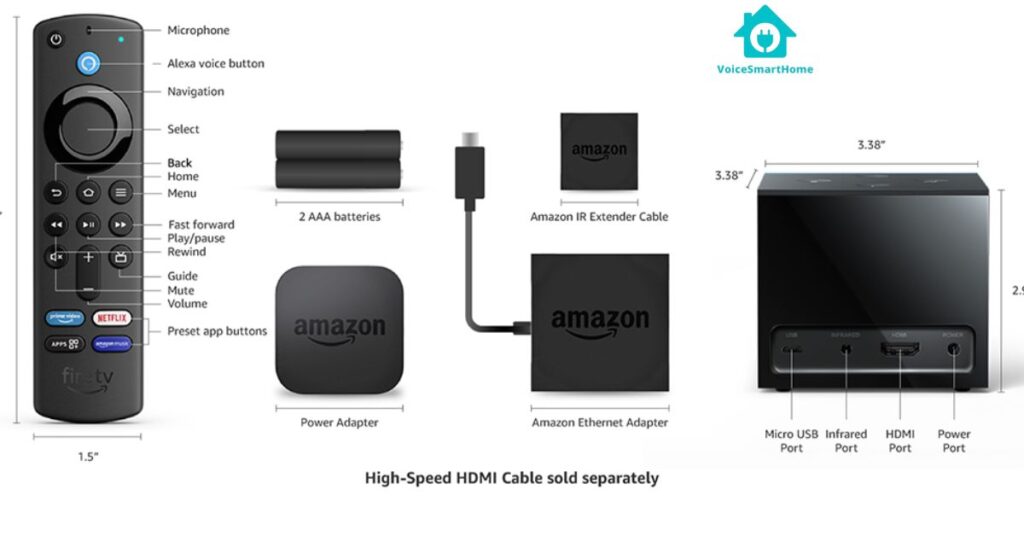
FAQs of Fire TV Cube vs Fire Stick (I Use Both)
Q- Does Fire TV Cube stream better than Firestick?
A- The Fire TV Cube generally offers a better streaming experience with more advanced features, but both devices provide excellent streaming quality.
Q;Do I need a Fire Stick if I have a Fire TV?
Ar- Not necessarily. If you already have a Fire TV, you may not need an additional Fire Stick unless you want streaming capabilities on another TV.
Q- Can I use 2 Fire TV Sticks?
A- Yes, you can use multiple Fire TV Sticks, each connected to a different TV in your home.
Q- Is Fire Stick better than Fire TV?
A- It depends on your preferences and needs. The Fire TV Cube is generally more feature-rich, but the Fire Stick is a cost-effective option for reliable streaming.
Q- How many Firesticks can I use in one house?
A- You can use multiple Firesticks in one house, connecting each to different TVs for individual streaming experiences.
Q- How many Firesticks do I need for 2 TVs?
A- You would need two Firesticks, one for each TV, to enable streaming on both televisions independently.
Conclusion
In conclusion, the choice between the Fire TV Cube and Fire Stick ultimately depends on your specific needs and preferences. If you’re seeking a budget-friendly streaming solution with reliable performance, the Fire Stick is an excellent choice. On the other hand, if you desire a more comprehensive entertainment and smart home integration experience, the Fire TV Cube is a worthy investment.
Having used both devices extensively, I appreciate the versatility of the Fire TV Cube in serving as a central hub for my entertainment and smart home control. The hands-free Alexa integration, 4K streaming capabilities, and additional remote features make it a compelling choice for users looking for a multifunctional device.
Ultimately, whether you opt for the Fire TV Cube or Fire Stick, you can trust that Amazon’s commitment to regular updates and a vast content library ensures a reliable and enjoyable streaming experience. As technology continues to advance, these devices will likely evolve, but for now, both the Fire TV Cube and Fire Stick stand as reliable contenders in the competitive streaming device market.
Read More

