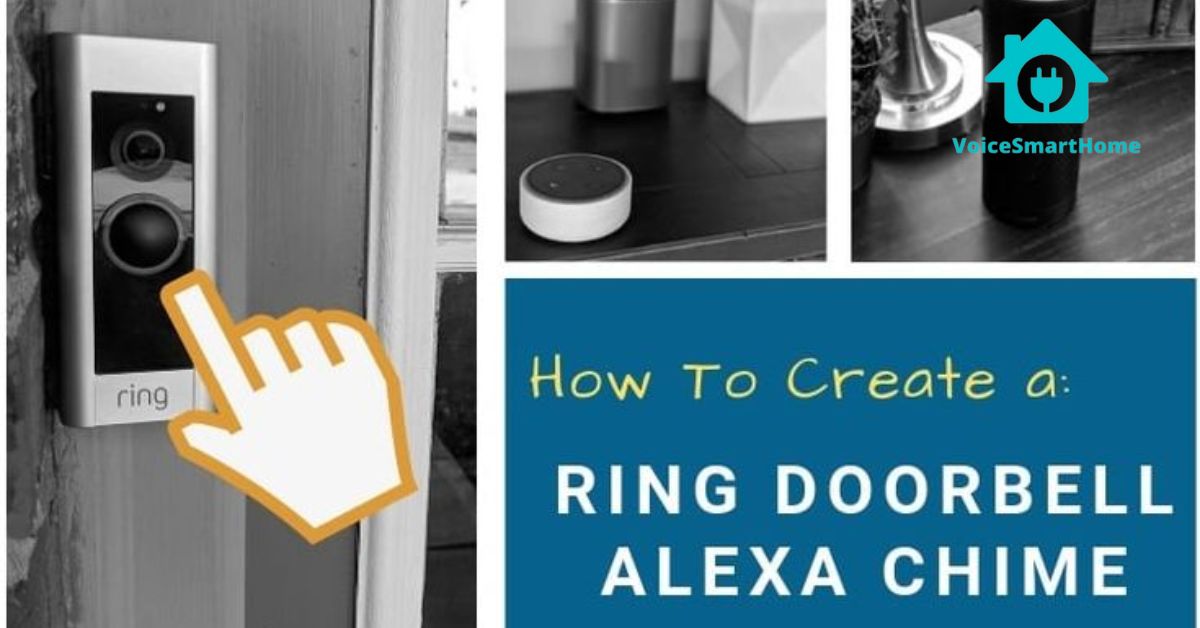Introduction
In this article, we will delve into the world of Ring Doorbell Alexa Chime and explore how you can customize your device to make it uniquely yours. From custom Ring Doorbell sounds to mastering Alexa commands, we’ll guide you through the process step by step.
Ring Doorbell Alexa Chime- A Seamless Integration
Before we dive into the customization options, let’s grasp the fundamentals of how Ring Doorbell and Alexa Chime work together. The seamless integration of these two devices allows you to extend the functionality of your Ring Doorbell using Alexa voice commands and chimes.
The Power of Voice Commands
One of the key advantages of connecting Ring Doorbell to Alexa is the ability to control and monitor your smart doorbell using just your voice. From checking live feeds to reviewing recorded footage, mastering Alexa Ring Doorbell commands enhances the accessibility and convenience of your smart home setup.
Customizing Ring Doorbell Sounds
Gone are the days of generic doorbell chimes. With Ring Doorbell, you have the freedom to set custom sounds that align with your personal style or match the ambiance of your home. This feature not only adds a touch of individuality but also serves practical purposes, allowing you to distinguish between different events at your doorstep.
How to Change Ring Doorbell Sound on Alexa
Now, let’s get hands-on with the customization process. Changing your Ring Doorbell sound on Alexa is a straightforward task. Follow these steps to infuse your personality into your smart home-
Access the Ring App- Open the Ring app on your smartphone or tablet.
Select Your Doorbell Device- Navigate to the device settings and select your Ring Doorbell.
Choose Chime Settings- Look for the ‘Chime Settings’ option and enter the customization menu.
Select Custom Sounds- Explore the available sound options or upload your preferred sound file.
Save Your Changes- Once you’ve chosen your custom sound, don’t forget to save your changes.
Sync with Alexa- Ensure that your Ring Doorbell is synced with your Alexa device to enable the customized chime feature.
By following these simple steps, you can transform the way your Ring Doorbell notifies you of visitors, making it a more personalized and enjoyable experience.
Making Alexa Announce Ring Doorbell Events
Imagine having Alexa announce when someone is at your door – a futuristic and convenient feature that adds an extra layer of security and awareness to your smart home. Here’s how you can enable this feature-
Access Alexa App- Open the Alexa app on your device.
Go to Devices- Navigate to the ‘Devices’ tab and select your Ring Doorbell.
Announcement Settings- Look for ‘Announcement Settings’ or a similar option, depending on your Alexa app version.
Toggle Doorbell Announcements- Enable the option for Alexa to announce when someone rings the doorbell.
Adjust Volume and Language- Fine-tune settings such as volume and language to suit your preferences.
Now, Alexa will keep you informed about doorbell events, allowing you to multitask without missing a beat.
Troubleshooting- Ring Doorbell Not Announcing on Alexa
Some common issues are:
Addressing Common Issues
While the integration of Ring Doorbell with Alexa is generally seamless, you may encounter situations where your doorbell events are not being announced. Let’s explore some troubleshooting steps-
Check Connectivity- Ensure that both your Ring Doorbell and Alexa device are connected to the internet.
Update Firmware- Regularly check for firmware updates for both Ring Doorbell and Alexa to ensure compatibility.
Reconfigure Settings- Go back to your Ring and Alexa settings to verify that the announcement features are enabled.
Reset Devices- If all else fails, consider resetting both your Ring Doorbell and Alexa device and set them up again.
By addressing these common issues, you can ensure a smooth and uninterrupted experience with your Ring Doorbell and Alexa Chime integration.
The Future of Smart Home Integration
As technology continues to evolve, so will the capabilities of smart home devices. The integration of Ring Doorbell with Alexa Chime is just a glimpse into the future of seamless and personalized smart home experiences. As we look ahead, anticipate more advancements that will further redefine how we interact with and customize our devices.
Expanding the Horizon of Smart Home Customization
Integrating Ring Doorbell with Alexa Chime- A Detailed Exploration:
The Symbiotic Relationship
Before we delve deeper into the customization features, let’s take a moment to appreciate the symbiotic relationship between Ring Doorbell and Alexa Chime. These two devices seamlessly communicate, creating a unified smart home experience. The integration enhances not only the functionality of your Ring Doorbell but also the overall accessibility of your smart home ecosystem.
Maximizing Convenience with Voice Commands
Understanding how to harness the power of Alexa Ring Doorbell commands is essential for maximizing the convenience that these devices bring to your daily life. By simply uttering voice commands, you can check who is at your door, view live feeds, or review recorded footage without lifting a finger. This level of control not only adds a futuristic touch to your home but also transforms the way you interact with your surroundings.
Unleashing Your Creativity- Customizing Ring Doorbell Sounds
The true beauty of owning a Ring Doorbell lies in the ability to make it uniquely yours. Custom Ring Doorbell sounds allow you to tailor your smart home experience to match your personality and preferences. Whether you prefer a classic doorbell chime, a playful tune, or a soothing melody, the options are virtually limitless.
A Step-by-Step Guide to Changing Ring Doorbell Sounds on Alexa
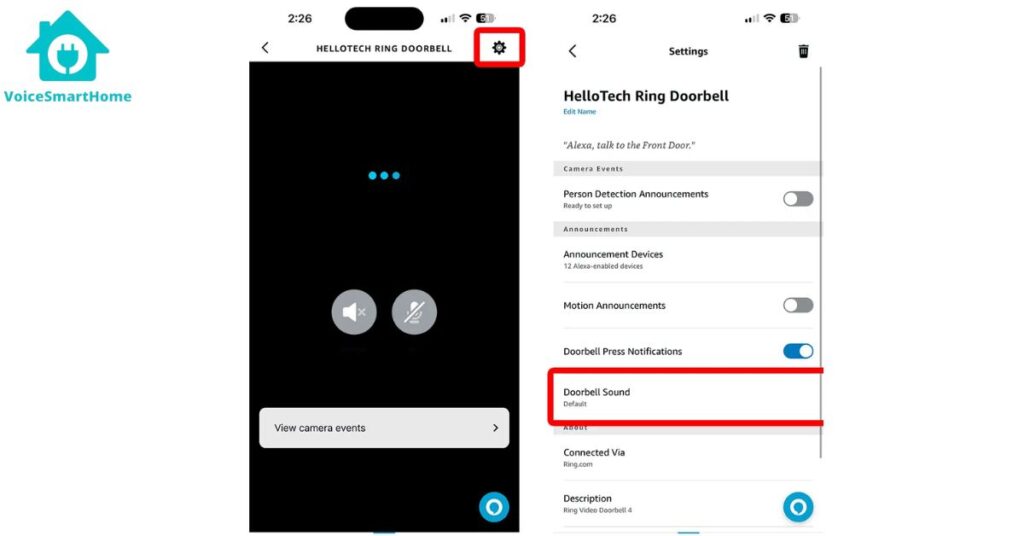
Let’s take a closer look at the step-by-step process of changing your Ring Doorbell sound on Alexa. Following these instructions will enable you to infuse your device with a touch of individuality-
Access the Ring App- Begin by opening the Ring app on your smartphone or tablet. This is your gateway to the customization options.
Select Your Doorbell Device- Navigate through the app to find and select your Ring Doorbell. This is where the customization magic happens.
Enter Chime Settings- Look for the ‘Chime Settings’ option. Once selected, you will enter the menu dedicated to customizing your doorbell sounds.
Explore Custom Sounds- Within the ‘Chime Settings,’ explore the array of custom sounds available. Choose the one that resonates with your style or upload your preferred sound file.
Save Your Changes- After selecting your preferred sound, ensure that you save your changes. This step is crucial to apply the customization successfully.
Sync with Alexa- For the full experience, make sure your Ring Doorbell is synced with your Alexa device. This ensures that your customized chime will play seamlessly when someone rings your doorbell.
By following these straightforward steps, you transform your Ring Doorbell into a personalized extension of your home, reflecting your unique taste and preferences.
Elevating Awareness- Making Alexa Announce Ring Doorbell Events
One of the standout features of the Ring Doorbell and Alexa integration is the ability to have Alexa announce Ring Doorbell events. This not only adds a futuristic touch to your home but also enhances security and awareness. Whether you’re in another room or occupied with various tasks, Alexa’s announcements ensure you’re always informed about what’s happening at your doorstep.
Enabling Alexa Announcements – A Quick Guide
Enabling Alexa announcements for your Ring Doorbell is a straightforward process. Here’s a quick guide to ensure you stay in the loop with every doorbell event-
Access Alexa App- Open the Alexa app on your device. This serves as the central hub for managing your Alexa-enabled devices.
Navigate to Devices- In the app, navigate to the ‘Devices’ tab. This is where you’ll find a list of all your connected devices, including your Ring Doorbell.
Select Your Ring Doorbell- Locate your Ring Doorbell in the list of devices and select it. This will take you to the specific settings for your doorbell.
Announcement Settings- Look for ‘Announcement Settings’ or a similar option in your Alexa app. This is where you control how and when Alexa announces events.
Toggle Doorbell Announcements- Within the settings, find the option to enable Alexa announcements for doorbell events. Toggle this option to ‘On.’
Adjust Volume and Language- Fine-tune the settings to your preferences, adjusting the volume and language of the announcements.
With these settings in place, Alexa becomes your virtual assistant, providing real-time announcements for doorbell events and keeping you connected to your home at all times.
Troubleshooting for Seamless Integration
Some troubleshooting for seamless integration are:
Navigating Common Challenges
While the integration of Ring Doorbell with Alexa Chime is designed to be seamless, occasional challenges may arise. Let’s explore some common issues and how to troubleshoot them effectively-
Check Connectivity
The first step in troubleshooting any smart home integration issue is to ensure that both your Ring Doorbell and Alexa device are connected to the internet. A stable internet connection is crucial for the devices to communicate seamlessly.
Update Firmware
Smart devices regularly receive firmware updates to enhance performance and compatibility. Check for updates for both your Ring Doorbell and Alexa device, ensuring that they are running the latest firmware versions. Outdated firmware can lead to compatibility issues that may affect the integration.
Reconfigure Settings
Sometimes, the solution lies in revisiting and reconfiguring your settings. Go back to your Ring and Alexa apps, double-checking that the features related to announcements and custom sounds are enabled. Minor configuration adjustments can often resolve connectivity issues.
Reset Devices
As a last resort, consider resetting both your Ring Doorbell and Alexa device. Resetting erases previous configurations and allows you to set up the devices afresh. This step should only be taken if other troubleshooting methods prove ineffective.
By addressing these common challenges, you ensure a smooth and uninterrupted experience with your Ring Doorbell and Alexa Chime integration, allowing you to enjoy the full range of customization options.
Embracing the Future of Smart Home Technology
As we look ahead, the integration of Ring Doorbell with Alexa Chime is likely just the beginning of a broader trend in smart home technology. The synergy between different devices and platforms will continue to evolve, offering users even more ways to customize and control their smart homes.
Enhanced Customization Features
Expect future updates to bring more customization features to your Ring Doorbell and Alexa Chime setup. From advanced sound editing options to integration with other smart devices in your home, the possibilities are vast.
Improved Voice Recognition
The accuracy and responsiveness of voice commands are likely to improve, making interactions with your smart home devices even more natural and intuitive. This advancement will further contribute to the seamless integration of Ring Doorbell and Alexa Chime.
Expanded Compatibility
Future updates may also focus on expanding compatibility with other smart home ecosystems. This means you could potentially integrate your Ring Doorbell with a broader range of devices, creating a truly interconnected smart home environment.
The Ever-Growing Landscape of Smart Home Integration
As we continue our exploration of the seamless integration between Ring Doorbell and Alexa Chime, it’s imperative to delve into the nuances of customization that make these devices truly remarkable. The ability to tailor your smart home experience goes beyond mere convenience; it’s a reflection of your lifestyle, preferences, and the evolving landscape of technology.
Advanced Customization Features
While we’ve covered the basics of custom Ring Doorbell sounds, the landscape of customization is more expansive than meets the eye. Advanced users may find joy in exploring additional features offered by the Ring and Alexa ecosystems.
Sound Editing Tools- Some iterations of the Ring app might come equipped with sound editing tools. This allows you to fine-tune your selected or uploaded sound, adjusting volume, pitch, and duration. Dive into these settings to create a doorbell chime that perfectly aligns with your auditory preferences.
Scheduled Chimes- Imagine having different doorbell sounds for different times of the day. With scheduled chimes, you can set a specific sound profile for mornings, afternoons, and evenings. This not only adds a touch of sophistication to your smart home but also serves practical purposes by indicating the time of day.
Harnessing the Potential of Multi-Device Integration
The integration of Ring Doorbell and Alexa Chime doesn’t exist in isolation. As the smart home landscape evolves, multi-device integration becomes a key focus. Here’s how you can expand the capabilities of your smart home setup-
Linking Multiple Ring Devices- If you have multiple Ring devices, such as cameras or security systems, explore the option to link them within the Ring app. This allows for a more comprehensive and synchronized approach to home security.
Creating Routines- Leverage the power of Alexa routines to orchestrate a sequence of actions triggered by specific events. For example, you can create a routine where the lights dim, the thermostat adjusts, and a specific doorbell chime plays when someone rings your Ring Doorbell.
Future-Proofing Your Smart Home
As technology continues its relentless march forward, future-proofing your smart home becomes a strategic consideration. Here are some insights into how you can stay ahead of the curve-
Keep Abreast of Updates- Regularly check for updates not only for your Ring Doorbell and Alexa devices but also for the supporting apps. Firmware and software updates often bring new features and improved functionality.
Explore Third-Party Integrations- As the smart home ecosystem expands, third-party integrations become more prevalent. Explore options to connect your Ring Doorbell with other smart devices, from thermostats to smart locks, creating a truly interconnected home.
Consider AI Integrations- Anticipate advancements in artificial intelligence that might bring more intuitive interactions with your smart home devices. From personalized recommendations to proactive security measures, AI could revolutionize the way we experience smart home living.
A Glimpse into the Future- Beyond Ring Doorbell and Alexa Chime
As we conclude our in-depth exploration of Ring Doorbell and Alexa Chime, let’s take a moment to envision the future of smart home technology. The integration of these devices serves as a microcosm of the larger trends shaping our homes.
1. Seamless Interconnectivity
The future promises even greater interconnectivity between smart home devices. Imagine a scenario where your Ring Doorbell seamlessly communicates with your smart fridge to display a notification about grocery deliveries, or where your Alexa Chime integrates with your home security system to provide real-time updates.
2. Artificial Intelligence at the Helm
Artificial intelligence is set to play an increasingly central role in smart homes. From predictive analytics that anticipate your needs to AI-driven security measures that adapt to evolving threats, the integration of AI will bring a new level of intelligence to your living spaces.
3. Sustainability and Energy Efficiency
Smart homes of the future will likely prioritize sustainability and energy efficiency. Picture a home where your Ring Doorbell not only provides security but also monitors energy usage, optimizing lighting and climate control to minimize environmental impact.
4. User-Centric Design
Manufacturers will continue to refine their products based on user feedback and evolving preferences. The future holds devices that seamlessly blend into the background, offering intuitive interactions that enhance our lives without unnecessary complexity.
Conclusion
In conclusion, the fusion of Ring Doorbell and Alexa Chime brings forth a new era of customization and control. From setting custom Ring Doorbell sounds to having Alexa announce events, the possibilities are vast. By understanding the integration, exploring customization options, and troubleshooting potential issues, you can unlock the full potential of your smart home setup. Embrace the convenience, security, and individuality that the Ring Doorbell Alexa Chime combination offers, and step confidently into the future of smart home technology.

FAQs of Ring Doorbell Alexa Chime
Q. Can I make my Ring doorbell chime through Alexa?
Yes, you can make your Ring doorbell chime through Alexa, creating a seamless integration between the two devices. By connecting your Ring Doorbell to Alexa, you enable a range of features, including the ability to receive doorbell notifications and customize the chime sound through the Alexa app.
Q. How do I customize the Ring doorbell chime?
Customizing the Ring doorbell chime is a straightforward process through the Ring app and Alexa app. Follow these steps-
- Ring App-
- Open the Ring app on your smartphone or tablet.
- Navigate to the device settings and select your Ring Doorbell.
- Look for the ‘Chime Settings’ option.
- Explore the available chime sounds or upload your preferred sound file.
- Save your changes.
- Alexa App-
- Open the Alexa app on your device.
- Go to the ‘Devices’ tab and select your Ring Doorbell.
- Look for ‘Chime Settings’ or similar options.
- Adjust the chime preferences to customize the sound.
- Ensure your Ring Doorbell is synced with Alexa for the changes to take effect.
By following these steps, you can infuse your Ring doorbell with a personalized chime that suits your style.
Q. Can you connect a Ring doorbell to any chime?
While Ring doorbells are designed to work seamlessly with Ring Chime devices, connecting them to any traditional chime in your home may require additional hardware. Ring Chime devices are specifically designed to sync with Ring doorbells, providing a dedicated and reliable chime for doorbell events. If you wish to connect your Ring doorbell to a non-Ring chime, it’s advisable to consult Ring’s support documentation or reach out to their customer support for guidance.
Q. Can Alexa turn on Ring siren?
Yes, Alexa can turn on the Ring siren if your Ring doorbell model is equipped with a siren feature. To activate the Ring siren using Alexa, you can use voice commands such as “Alexa, activate the Ring siren” or create Alexa routines that trigger the siren based on specific events or commands.
Q. Do all Ring doorbells work with Alexa?
As of my knowledge cutoff in January 2022, most Ring doorbell models are designed to work with Alexa. Ring has actively pursued integrations with various smart home platforms, and Alexa is a key partner in this ecosystem. However, it’s essential to check the compatibility of your specific Ring doorbell model with Alexa by consulting Ring’s official documentation or contacting their customer support for the most up-to-date information.
Keep in mind that both Ring and Alexa frequently receive updates and new features, so ensuring your devices have the latest firmware and software versions enhances the overall compatibility and functionality of the integration.
Read More: