One such synergy that homeowners often seek is the integration between Chamberlain MyQ and Alexa. This article delves into the intricacies of this integration, exploring how to connect MyQ to Alexa with IFTTT, its compatibility with other popular devices like Ring, and the simplicity of Alexa-compatible garage door openers such as LiftMaster MyQ.
Understanding MyQ and Alexa: A Brief Overview
Chamberlain’s MyQ is a smart garage door opener system that allows users to control and monitor their garage door remotely through a smartphone app. On the other hand, Alexa, Amazon’s voice-controlled virtual assistant, is a central hub for smart home control. Users can command Alexa to perform various tasks, from turning on lights to playing music or, in this case, interacting with their MyQ-enabled garage door opener.
Does MyQ Work with Alexa?
One of the most common queries among smart home enthusiasts is whether MyQ is compatible with Alexa. The short answer is yes, MyQ works with Alexa. This compatibility opens up a world of possibilities for users who want to incorporate their garage door control into their broader smart home ecosystem.
When Chamberlain introduced MyQ, they recognized the growing popularity of voice-activated devices like Alexa. As a result, they made efforts to ensure seamless integration between MyQ and Alexa. Users can now enjoy the convenience of controlling their garage doors using simple voice commands.
Connecting MyQ to Alexa- A Step-by-Step Guide
The process of connecting MyQ to Alexa is relatively straightforward. To begin, make sure you have a Chamberlain MyQ garage door opener and an Alexa-enabled device. Follow these steps to integrate the two systems seamlessly:
Enable MyQ Skill on Alexa
Open the Alexa app on your smartphone or tablet.
Navigate to the Skills & Games section.
Search for the MyQ skill and enable it.
Link MyQ Account
Once the skill is enabled, link your MyQ account to Alexa.
Provide the necessary permissions to allow Alexa to access and control your MyQ devices.
Discover Devices
In the Alexa app, select “Discover Devices” to let Alexa find your MyQ-enabled garage door opener.
Name Your Garage Door
Assign a specific name to your garage door to make it easier to command Alexa accurately.
Test the Connection
Ensure that the connection is successful by using simple voice commands like “Alexa, open my garage door.”
By following these steps, you can establish a seamless connection between MyQ and Alexa, allowing for effortless control of your garage door using voice commands.
Understanding the compatibility between MyQ and Alexa is crucial for users seeking a cohesive smart home experience. MyQ is designed to be compatible with various Alexa-enabled devices, including Echo speakers, Echo Show, and even third-party devices that support Alexa integration. This compatibility ensures that regardless of the Alexa device you own, you can control your MyQ-enabled garage door effortlessly.
Is MyQ Compatible with Alexa?
The partnership between Chamberlain MyQ and Alexa extends beyond mere compatibility. It is a testament to the collaboration between different smart home ecosystems, providing users with a more streamlined and interconnected experience.
MyQ Alexa Compatible Features
Once MyQ is successfully connected to Alexa, users can enjoy a range of features that enhance the overall smart home experience. Some notable MyQ Alexa-compatible features include:
Voice-Controlled Commands
Users can open, close, or check the status of their garage door using simple voice commands. For example, saying “Alexa, close my garage door” initiates the action seamlessly.
Integration with Routines
MyQ can be incorporated into Alexa routines, allowing users to automate actions based on specific triggers. This integration enhances the overall efficiency and automation of your smart home.
Status Updates
Alexa can provide real-time status updates on the garage door. Users can inquire about the current state of the door by asking, “Alexa, is my garage door open?”
Multi-Device Control
MyQ’s compatibility with Alexa extends to multiple devices. Users can control their garage door from any Alexa-enabled device within their smart home ecosystem.
The combination of MyQ and Alexa not only simplifies daily routines but also adds an extra layer of security and convenience to your smart home.
MyQ Works with Alexa- Real-World Benefits
The integration of MyQ with Alexa brings tangible benefits to homeowners looking to streamline their smart home experience. Some of the real-world advantages include:
Hands-Free Operation
With MyQ and Alexa working together, users can operate their garage doors without lifting a finger. This hands-free operation is especially convenient when arriving home with groceries or in adverse weather conditions.
Enhanced Security
Alexa’s integration with MyQ allows users to check the status of their garage door remotely. This feature provides peace of mind, ensuring that your garage is secure even when you’re not physically present.
Customization and Automation
MyQ’s compatibility with Alexa routines enables users to customize and automate actions. For instance, you can set a routine that closes the garage door automatically at a specific time every night, adding an extra layer of security to your home.
Seamless Smart Home Integration
MyQ and Alexa’s compatibility extends beyond the garage door. Users can integrate their garage door control into broader smart home scenarios, creating a cohesive and interconnected living space.
In essence, the collaboration between Chamberlain MyQ and Alexa goes beyond the novelty of voice-controlled commands. It enriches the smart home experience by offering practical solutions that simplify daily tasks and enhance overall security.
Add MyQ to Alexa- Troubleshooting Tips
Check Connectivity
While the integration process between MyQ and Alexa is designed to be user-friendly, occasional issues may arise. Here are some troubleshooting tips to address common concerns:
Ensure that both your MyQ-enabled garage door opener and Alexa device are connected to the internet. A stable internet connection is crucial for seamless communication.
Re-Enable MyQ Skill
If issues persist, try disabling and re-enabling the MyQ skill on the Alexa app. This can refresh the connection and resolve any temporary glitches.
Verify Account Permissions
Double-check that you have granted the necessary permissions for Alexa to access and control your MyQ devices. Without the correct permissions, the integration may not function correctly.
Update Firmware
Ensure that your MyQ-enabled garage door opener has the latest firmware updates installed. Outdated firmware can sometimes cause compatibility issues with newer Alexa features.
Contact Customer Support
If all else fails, don’t hesitate to reach out to customer support for both MyQ and Alexa. Their teams are equipped to assist with troubleshooting and resolving any compatibility issues.
By following these troubleshooting tips, users can overcome potential challenges and ensure a smooth integration between MyQ and Alexa.
Connecting MyQ to Alexa with IFTTT A Seamless Integration
IFTTT (If This Then That) has become a staple in the world of smart home automation, bridging the gap between various devices and platforms. For users eager to link their Chamberlain MyQ system with Alexa, IFTTT serves as a powerful ally.
Chamberlain MyQ and Alexa users can easily set up IFTTT applets to create custom commands and automations. These applets allow for the creation of personalized triggers, ensuring that your garage door responds seamlessly to your voice commands through Alexa. Imagine the convenience of instructing Alexa to open or close your garage door with a simple voice prompt.
Setting Up IFTTT Applets A Step-by-Step Guide
To initiate the integration process, follow these steps
Create an IFTTT Account If you don’t have an IFTTT account, start by creating one. It’s a straightforward process that involves providing basic information and setting up your account preferences.
Connect MyQ and Alexa to IFTTT Once your IFTTT account is set up, connect both your Chamberlain MyQ and Alexa accounts to IFTTT. This step establishes the foundation for communication between the two platforms.
Applets are the heart of IFTTT’s functionality. Construct applets that trigger actions based on specific events. For instance, you can create an applet that opens the garage door when you say, “Alexa, open the garage.”
Test and Refine After creating your applets, conduct thorough testing to ensure the seamless execution of commands. If adjustments are needed, refine the applets accordingly.
By following these steps, users can unlock the potential of their Chamberlain MyQ and Alexa integration, enhancing the overall smart home experience.
Exploring Compatibility Does MyQ Work with Ring?
The synergy between Chamberlain MyQ and Ring devices is a topic of interest for users seeking a comprehensive smart home ecosystem. While both systems excel in their respective domains, it’s essential to evaluate their compatibility for a harmonious coexistence.
The Harmony of MyQ and Ring Integration
The good news for homeowners invested in both Chamberlain MyQ and Ring is that these systems can indeed work in tandem. The integration allows users to monitor and control their garage door through the Ring app, adding an extra layer of convenience to their home security setup.
Simplifying Access Through Ring Devices
The integration between Chamberlain MyQ and Ring extends beyond mere monitoring. Users can seamlessly open or close their garage doors directly from the Ring app, consolidating control within a single interface. This integration proves particularly valuable for those who prioritize centralized management of their smart home devices.
Streamlining Security Protocols
Home security is a top priority for many users, and the integration between MyQ and Ring contributes to a robust security protocol. Users can receive real-time alerts on their Ring devices, providing instant notifications when the garage door is in use. This feature adds an extra layer of awareness, enhancing the overall security posture of the smart home.
Alexa-Compatible Garage Door Openers The LiftMaster MyQ Connection
For users exploring the realm of Alexa-compatible garage door openers, the LiftMaster MyQ series emerges as a prominent player. This section delves into the seamless integration between LiftMaster MyQ and Alexa, offering users a comprehensive solution for voice-controlled garage access.
The LiftMaster MyQ Advantage
LiftMaster, a trusted name in garage door openers, has strategically aligned its MyQ series with the ever-expanding world of smart home technology. The LiftMaster MyQ garage door openers come equipped with built-in compatibility for Alexa, streamlining the integration process for users seeking voice-controlled convenience.
Setting Up LiftMaster MyQ with Alexa
The process of connecting LiftMaster MyQ with Alexa is intuitive and user-friendly. Here’s a step-by-step guide to facilitate the integration
Install the MyQ Smart Garage Hub Ensure your garage door opener is equipped with the MyQ technology or install the MyQ Smart Garage Hub if needed.
Link MyQ Account to Alexa Use the Alexa app to link your MyQ account. This establishes a secure connection between the two platforms.
Discover Devices In the Alexa app, initiate a device discovery process. Alexa will identify and configure your LiftMaster MyQ garage door opener.
Test Voice Commands Once the devices are linked, test voice commands such as “Alexa, open the garage door” or “Alexa, close the garage door” to ensure proper functionality.
MyQ Alexa Reddit Real User Experiences
To gauge the user experience and community insights, platforms like Reddit serve as valuable resources. A quick exploration of the MyQ Alexa Reddit community reveals real-world feedback, tips, and troubleshooting solutions shared by users who have integrated LiftMaster MyQ with Alexa. This communal knowledge enhances the overall integration experience and fosters a sense of community support.
The MyQ Garage Door Opener Elevating Smart Home Convenience
At the core of the MyQ ecosystem lies the MyQ garage door opener, a pivotal device that serves as the gateway to intelligent and convenient garage access. This section explores the features and functionalities of the MyQ garage door opener, shedding light on its significance in the smart home landscape.
Key Features of MyQ Garage Door Opener
The MyQ garage door opener offers a spectrum of features that redefine how users interact with their garage doors. Some notable features include
Remote Control Users can open, close, and monitor their garage doors remotely through the MyQ app, providing unparalleled convenience.
Real-Time Notifications Receive instant alerts on your smartphone, notifying you of the status of your garage door. This feature enhances security and provides peace of mind.
Integration with Smart Assistants The MyQ garage door opener seamlessly integrates with popular smart assistants like Alexa, enabling voice-controlled commands for effortless access.
Enhancing Accessibility with Simple Commands
One of the standout features of the MyQ garage door opener is its compatibility with Alexa simple commands. Users can issue straightforward voice prompts to control their garage doors, simplifying the interaction for individuals of all technological proficiencies.
Alexa MyQ Simple Commands An Intuitive Experience
The integration of MyQ with Alexa extends beyond basic functionality, offering users an intuitive and user-friendly experience. Alexa MyQ simple commands allow users to interact with their garage doors using natural language, making the smart home experience accessible to a broader audience.
Exploring the MyQ-Alexa Integration in Depth Unveiling Compatibility and Features
As we delve further into the dynamic interplay between Chamberlain MyQ and Alexa, it’s essential to explore the nuances of their integration, shedding light on compatibility nuances and unique features that enhance the overall smart home experience.
Navigating the MyQ-Alexa Symbiosis
The compatibility between Chamberlain MyQ and Alexa is a testament to the seamless integration capabilities of these two popular smart home systems. Homeowners looking to streamline their daily routines can leverage voice commands through Alexa to control their garage doors, adding a layer of convenience and sophistication to their smart homes.
MyQ and Alexa A Unified Smart Home Ecosystem
The integration between MyQ and Alexa extends beyond basic commands. Users can enjoy a unified smart home ecosystem where their garage door seamlessly communicates with other Alexa-compatible devices. Imagine arriving home, and with a simple voice command, not only does your garage door open, but your smart lights turn on, thermostats adjust, and security systems deactivate. This level of integration epitomizes the synergy between MyQ and Alexa in creating a cohesive and responsive smart home environment.
Harnessing IFTTT for Custom Commands
The integration of Chamberlain MyQ with Alexa is further enhanced through the power of IFTTT (If This Then That). IFTTT acts as a digital bridge, allowing users to create custom commands and automations beyond the standard functionalities. This level of customization ensures that users can tailor their smart home experience to suit their unique preferences and needs.
Creating Personalized Applets for MyQ and Alexa
Building on the IFTTT integration, users can create personalized applets to extend the functionality of their MyQ and Alexa integration. For example, users can set up applets that close the garage door automatically at a specific time each day or receive a notification on their Alexa devices if the garage door is left open for an extended period. This level of customization adds a layer of personalization to the smart home experience, aligning it with individual routines and preferences.
MyQ and Ring A Synergistic Alliance
While exploring the compatibility of Chamberlain MyQ with various smart home devices, it’s crucial to highlight the synergistic alliance between MyQ and Ring. Ring, renowned for its video doorbells and home security systems, seamlessly integrates with MyQ, offering users a comprehensive solution for home automation and security.
Ring’s Contribution to Garage Door Control
The integration of MyQ and Ring allows users not only to monitor the status of their garage door through the Ring app but also to control it directly. This feature adds an extra layer of convenience, especially for users who have already invested in Ring devices for home security. The ability to manage both garage door access and home security through a unified interface simplifies the user experience and reinforces the collaborative nature of smart home technologies.
Strengthening Home Security with MyQ and Ring
In the realm of smart homes, security is a paramount concern. The integration of MyQ and Ring contributes to a comprehensive home security system. Users can receive real-time alerts on their Ring devices when the garage door is in use, providing instant notifications that enhance security awareness. This collaborative approach to home security underscores the importance of interoperability among smart home devices.
The LiftMaster MyQ Experience Elevating Garage Access with Alexa
As we shift our focus to the LiftMaster MyQ series, it becomes evident that this line of garage door openers has been strategically designed to provide users with a seamless and intuitive experience when integrated with Alexa.
The LiftMaster MyQ Advantage in Smart Home Integration
LiftMaster, a trusted name in garage door openers, has embraced the era of smart home technology with its MyQ series. These garage door openers come equipped with built-in compatibility for Alexa, offering users a straightforward and reliable integration process. The LiftMaster MyQ advantage lies not only in its robust hardware but also in its commitment to providing users with a connected and intelligent home experience.
Streamlined Setup for LiftMaster MyQ and Alexa Integration
Setting up the integration between LiftMaster MyQ and Alexa is designed to be user-friendly. The process involves a few simple steps, ensuring that users can enjoy voice-controlled garage access with minimal effort.
Install the MyQ Smart Garage Hub Ensure that your garage door opener is equipped with MyQ technology or install the MyQ Smart Garage Hub if required.
Link MyQ Account to Alexa Use the Alexa app to link your MyQ account securely. This step establishes a connection between the two platforms.
Discover Devices Initiate a device discovery process in the Alexa app. Alexa will identify and configure your LiftMaster MyQ garage door opener.
Test Voice Commands Once the devices are linked, conduct a series of tests using voice commands like “Alexa, open the garage door” or “Alexa, close the garage door” to confirm proper functionality.
Enhancing User Experience Through MyQ Alexa Simple Commands
The integration between LiftMaster MyQ and Alexa goes beyond basic functionality. Users can leverage MyQ Alexa simple commands to interact with their garage doors using natural language. This intuitive experience ensures that users of all technical proficiencies can seamlessly integrate their garage door opener into their daily routines.
MyQ Alexa Reddit A Community of Shared Experiences
For users seeking real-world insights and experiences, platforms like MyQ Alexa Reddit provide a valuable community-driven resource. This subreddit serves as a space where users share their integration stories, tips, and potential troubleshooting solutions. Engaging with the MyQ Alexa Reddit community offers users a sense of camaraderie and support as they navigate the integration process.
MyQ Garage Door Opener A Gateway to Smart Living
The MyQ garage door opener stands as a pivotal device in the MyQ ecosystem, acting as a gateway to intelligent and convenient garage access. Let’s delve deeper into the features and functionalities that make the MyQ garage door opener a cornerstone in the realm of smart home technology.
Remote Control at Your Fingertips
One of the standout features of the MyQ garage door opener is its ability to provide users with remote control capabilities. Through the MyQ app, users can open, close, and monitor their garage doors from anywhere, offering unparalleled convenience. Whether you’re at work, on vacation, or simply in another part of your home, the MyQ garage door opener ensures that access to your garage is just a tap away.
Real-Time Notifications for Peace of Mind
Security and peace of mind are paramount when it comes to smart home technology. The MyQ garage door opener addresses this concern by providing users with real-time notifications. Receive instant alerts on your smartphone, notifying you of the current status of your garage door. This feature adds an extra layer of security, ensuring that you’re always informed about the state of your garage.
Integration with Smart Assistants Simplifying Control
The MyQ garage door opener seamlessly integrates with popular smart assistants, with Alexa at the forefront. This integration allows users to control their garage doors using voice commands, adding a new dimension of accessibility and ease of use. By simply saying, “Alexa, open the garage,” users can effortlessly interact with their garage door, showcasing the power of voice-controlled home automation.
MyQ Alexa Simple Commands A User-Friendly Experience
The MyQ garage door opener goes a step further by supporting MyQ Alexa simple commands. These commands are designed to be user-friendly and intuitive, catering to individuals of all technological backgrounds. With straightforward voice prompts, users can interact with their garage doors naturally, making the smart home experience accessible to a broader audience.
Future-Proofing with MyQ A Technology Evolving with You
The MyQ ecosystem is committed to evolving with the ever-changing landscape of smart home technology. As new features and integrations emerge, users can trust that the MyQ garage door opener is designed to be future-proof. This commitment ensures that homeowners can continue to enjoy the benefits of a connected garage door opener without concerns about obsolescence.
The Future MyQ and Alexa in Tomorrow’s Smart Homes
As we peer into the future of smart home technology, the collaboration between Chamberlain MyQ and Alexa serves as a blueprint for the evolution of interconnected devices. The synergy between MyQ and Alexa not only simplifies daily routines but also lays the foundation for a more intuitive and responsive smart home ecosystem.
Integration Beyond Convenience
The MyQ-Alexa integration is not merely about convenience; it’s about creating an ecosystem where devices seamlessly communicate, anticipate user needs, and enhance overall quality of life. Future iterations of this integration are likely to delve deeper into predictive analytics, allowing smart homes to adapt to user behavior and preferences automatically.
Expansion of Device Compatibility
As the smart home landscape continues to expand, the collaboration between MyQ and Alexa may extend to include compatibility with a broader range of devices. Users could witness a more interconnected network where their garage door interacts with an array of smart devices, creating a holistic and synchronized home environment.
Enhanced Security Protocols
Security remains a top priority for homeowners, and future developments in the MyQ-Alexa integration may focus on bolstering security protocols. This could involve advanced authentication methods, integration with facial recognition technology, or even the incorporation of artificial intelligence to identify and respond to potential security threats.
User-Centric Innovations
The future of MyQ and Alexa integration is likely to be driven by user-centric innovations. Manufacturers may prioritize user feedback, ensuring that updates and enhancements align with the evolving needs and expectations of smart home enthusiasts. This commitment to user satisfaction will contribute to the sustained success of the MyQ-Alexa collaboration.
Conclusion A Harmonious Symphony of MyQ and Alexa
In conclusion, the integration of Chamberlain MyQ with Alexa unfolds as a harmonious symphony of smart home convenience. Whether it’s leveraging the power of IFTTT for custom commands, exploring the compatibility with devices like Ring, or embracing the intuitive experience of LiftMaster MyQ, users are presented with a myriad of options to tailor their smart home ecosystem.
The MyQ garage door opener, with its advanced features and accessibility, acts as a linchpin in this integration, providing users with a gateway to seamless and secure garage access. As the smart home landscape continues to evolve, the collaboration between MyQ and Alexa exemplifies the potential of interconnected devices working in unison, simplifying daily routines and enhancing the overall quality of life for users.
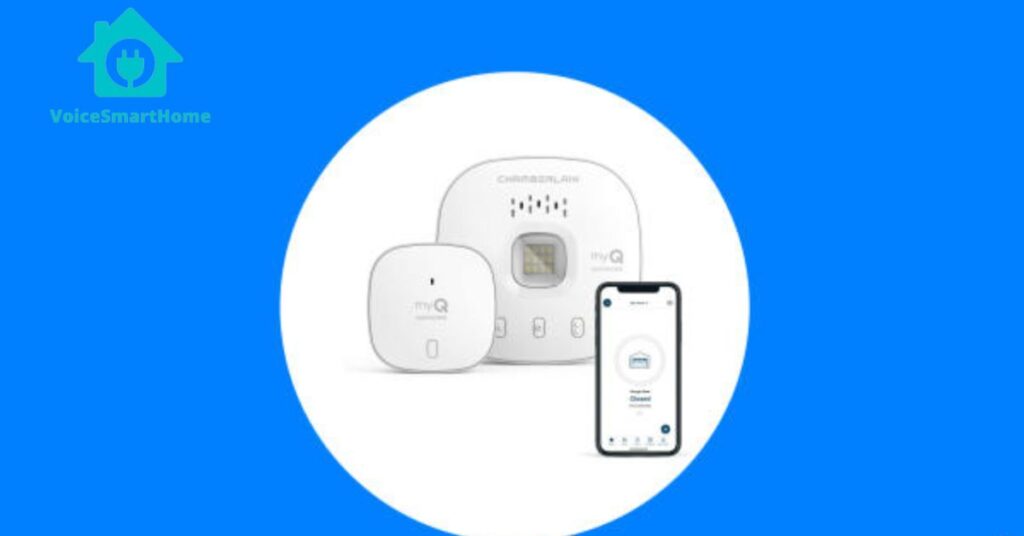
FAQs of Does Chamberlain MyQ Work with Alexa?
1. How do I connect MyQ Chamberlain to Alexa?
Connecting your MyQ Chamberlain garage door opener to Alexa involves a few simple steps. Here’s a step-by-step guide
Ensure MyQ Compatibility Confirm that your Chamberlain garage door opener is equipped with MyQ technology. If not, you may need to install the MyQ Smart Garage Hub.
Download MyQ App Install the MyQ app on your smartphone and create an account if you don’t have one.
Link MyQ Account to Alexa
- Open the Alexa app on your smartphone.
- Navigate to “Skills & Games” in the menu.
- Search for “MyQ” and select the MyQ Chamberlain skill.
- Click “Enable” and follow the on-screen instructions to link your MyQ account to Alexa.
Discover Devices In the Alexa app, go to “Devices” and select the “+” icon to add a new device.
- Choose “Garage Door Opener” as the device type.
- Alexa will discover your MyQ-connected garage door opener.
- Test Voice Commands Once the setup is complete, use voice commands like “Alexa, open the garage door” or “Alexa, close the garage door” to test the integration.
2. Is MyQ compatible with Alexa?
Yes, MyQ is compatible with Alexa. The integration allows users to control their MyQ-enabled garage door openers using voice commands through Alexa-enabled devices such as Echo speakers or the Alexa app.
3. Does MyQ work with Siri or Alexa?
MyQ is compatible with Alexa but does not have native integration with Siri. If you use Apple’s ecosystem and prefer Siri for voice commands, you can explore HomeKit compatibility options. Some MyQ models support HomeKit, allowing you to control your garage door using Siri commands through your Apple devices.
4. What is MyQ compatible with?
- Apart from Alexa and, in some cases, Siri/HomeKit, MyQ is compatible with various smart home platforms and devices. This compatibility extends to
- Google Assistant Users can integrate MyQ with Google Assistant for voice-controlled commands using Google Home devices.
- SmartThings MyQ can be linked with the Samsung SmartThings platform, enabling users to include their garage door in their SmartThings routines.
- IFTTT (If This Then That) MyQ supports IFTTT, allowing users to create custom applets and automate interactions with other smart devices.
- Ring MyQ integrates with Ring devices, providing users with the ability to monitor and control their garage doors through the Ring app.
- While not a direct integration, users can use IFTTT to create applets that connect MyQ with Nest devices, enabling customized automation.
Before making any integration, it’s recommended to check the specific model of your MyQ-enabled garage door opener and review compatibility details on the official Chamberlain website or through the respective smart home platform.
Read More:

